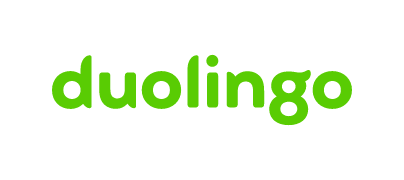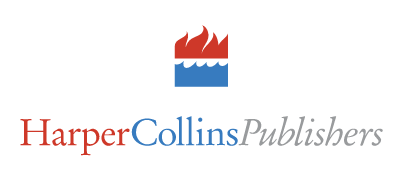El LMS diseñado para el éxito
Crea una organización más inteligente con la plataforma de capacitación diseñada para potenciar a los grandes equipos
Ven por la capacitación, quédate por la experiencia
Una interfaz intuitiva se traduce en capacitaciones que despiertan sensaciones positivas desde el primer clic. Además, al acceder de manera sencilla desde cualquier dispositivo, los alumnos pueden unirse en cualquier momento, desde dondequiera que estén. Siente la felicidad de proporcionarles una herramienta que realmente aprovecharán.
Listo para usar al instante
Evita perder meses de configuración que solo echan a perder tus programas de capacitación. Crea cursos nuevos con unos pocos clics, agrega usuarios y lanza tus capacitaciones, todo en una misma jornada.
Sigue tu estilo y habla el idioma del usuario
Los equipos adoptan las capacitaciones cuando son relevantes. Personaliza su experiencia alineándola con tu identidad de marca y traduciéndola al idioma de los usuarios para que cada capacitación parezca diseñada a su medida.
Más de 70,000+ equipos
alcanzan el éxito en sus capacitaciones con TalentLMS
Ideal para todos los equipos y usos
Proporciona la misma gran experiencia de capacitación en cualquier circunstancia y para cualquier equipo, ya sea para tus empleados, clientes o socios.
Únete ahora con
cursos listos para usar
Comienza a potenciar a tus equipos al instante con el acceso a una biblioteca constantemente actualizada de cursos listos para usar. De esta manera, desarrollarán las habilidades blandas que necesitan para tener éxito en el trabajo.

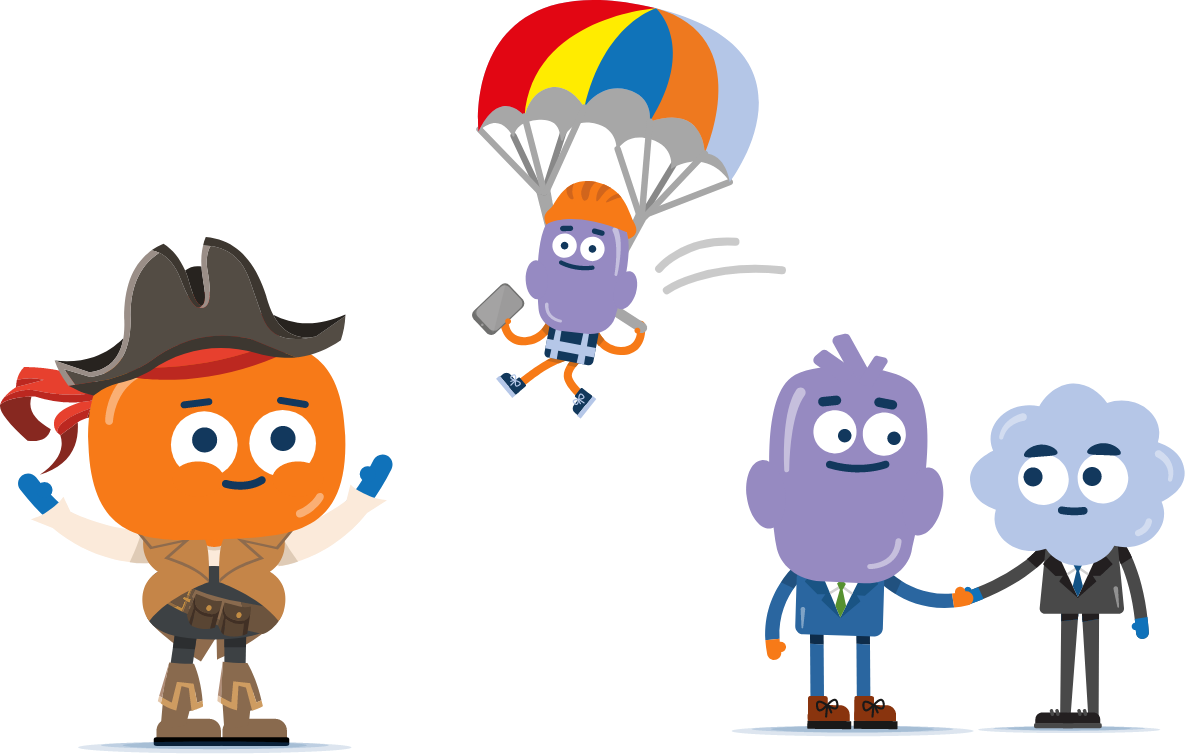

Estamos
para ayudarte
¿Tienes preguntas? Nuestros expertos están para guiarte en cada paso y ayudarte a lograr tus objetivos maximizando tus oportunidades de alcanzar el éxito.