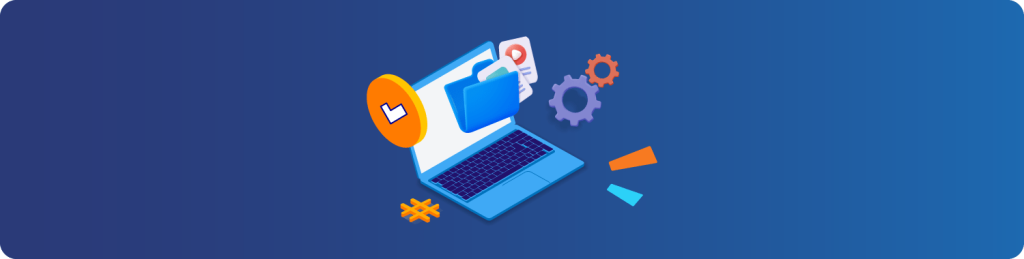1. Learning management systems (LMS)
A learning management system (LMS) is a type of eLearning software designed to help you create, manage, deliver, track, and assess training courses and L&D programs. These programs are conducted online, although they can be accessed offline from mobile devices with downloaded content. An LMS is a central hub for eLearning content and provides different levels of access for learners and learning admins/course creators.
2. Authoring tool
Authoring tools enable the creation of interactive and multimedia-rich eLearning content. These tools support features like quizzes, videos, animations, and branching scenarios to enhance learner engagement.
3. Video conferencing platform
Platforms like Zoom, Microsoft Teams, and Google Meet facilitate live, synchronous, video conferencing learning sessions. These tools are ideal for virtual classrooms, webinars, and collaborative training sessions, allowing for real-time interaction and discussion. These should integrate seamlessly with your LMS to ensure a consistent learning experience.
4. Content library
Content libraries provide ready-made courses on various topics. These can complement custom training by offering specialized content and on-demand learning opportunities. Look for an LMS that hosts its own built-in content library.
5. Communication and collaboration tools
Tools like Slack, Trello, and Microsoft Teams foster collaboration and communication among learners. These platforms are particularly useful for group projects, discussions, and peer-to-peer learning. Again, these should integrate seamlessly into your LMS or eLearning platform.
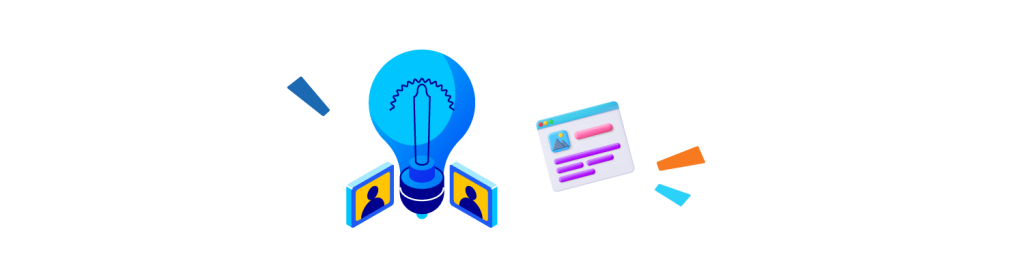
6. Analytics and reporting tools
Built-in LMS reporting tools provide insights into learner engagement, completion rates, and performance. These tools help educators and administrators improve course design and delivery.
7. Virtual Reality (VR) and Augmented Reality (AR) tools
VR and AR tools offer immersive learning experiences. They are particularly valuable for skills-based training, simulations, and real-world scenario practice.
8. Accessibility tools
Screen readers (for example, JAWS), captioning services, and tools like Texthelp’s Read&Write ensure that eLearning content is accessible to learners with disabilities and complies with accessibility standards. Look for an eLearning platform with an accessibility widget. This will ensure learners have the same experience of learning through your platform, irrespective of hearing, vision, cognitive or motor impairments.
9. Skills mapping and assessment tools
Map and manage your employees’ skills using automated, AI-powered tools. With capabilities that range from skills mapping, assessments, and upgrades, these help to save time, cut costs, and unlock team potential.
10. Interactive whiteboards
Tools like Miro, Jamboard, and MURAL allow for collaborative brainstorming and interactive learning. They mimic the experience of physical whiteboards, enabling group discussions and concept mapping in a virtual environment.